Learn more about the ways you can access audio described content from the comfort of your own home:
On TV

Australian Broadcasting Corporation (ABC)
The ABC provides audio description on select free-to-air programs throughout the week on the ABC main channel, ABC ME, ABC COMEDY, and ABC Kids. More information, including how to set up your TV, can be found via the ABC audio description FAQ. They also provide a program guide to help viewers identify which shows are audio described in the upcoming week.
Since 2023, the ABC has expanded AD to their catch-up service, iView. You can find out more in the ‘On the Web’ section below.
Special Broadcasting Service (SBS)
The SBS also provides a selection of audio described programs on their free-to-air SBS and SBS VICELAND channels. You can find more information in the SBS FAQ and SBS audio description program guide.
If you receive television services via Viewer Access Satellite Television (VAST), using a satellite dish, you can also access SBS’s audio description service. There are three models of VAST set top box that can receive SBS’s audio description service.
Instructions on how to set up audio description on these set top boxes, and a schedule of SBS programs with audio description, are on the SBS website.
Audio description is not currently available on SBS’s catch-up service, SBS On Demand.
On the Web

ABC
Since 2023, the ABC has expanded AD to their catch-up service, iView. You can search for all their audio described content by typing ‘audio description’ into the platform’s search engine, or if you have a particular film or program in mind follow these instructions:
- Go to search
- Type in the show name that you are interested in
- Select the filter button and select the audio description checkbox to filter by audio description
- Select the Episode tab
- Choose an episode from the list shown
Accessing iview requires you to set up a free account.
Netflix Australia
Audio Description is available for most Netflix original titles, as well as other select movies and TV shows. Titles that currently have audio description available can be found here. (note: you must be logged in to use this search function). Closed Captions are listed as ‘subtitles’ but use the ‘CC’ icon on selecting the English Subtitle option. Once played, captions and audio description can be turned on and off via the ‘speech bubble’ icon.
Apple TV and iTunes
Apple give detailed instructions on how to access audio description via the iTunes store. Both captions and audio description are available for many titles. There is also a ‘remote free’ access option, including Switch control and bluetooth keyboard, and Siri remote. VoiceOver allows access to subtitles with a braille display, and the Accessibility Shortcut can be used to access specific features. Apple TV user guides are available in braille.
Amazon Prime
Following in the footsteps of Netflix and iTunes, Amazon Prime introduced their own audio description service in 2017. The inbuilt audio description search function makes finding audio described films and TV quite simple. Captions are found within the ‘subtitles’ category.
Hulu
Video streaming website Hulu (available in Australia via VPN) became somewhat notorious for being inaccessible and not providing audio description. In late 2017 a class action lawsuit was filed against Hulu claiming that the platform “discriminates against those who are blind and visually impaired by not providing audio description on any of their movies or TV shows.” In February 2019, Hulu began offering audio described content; instructions on how to access these titles can be found here.
STAN
Australian streaming company STAN now offers both captions and audio description for most, but not all, of their titles. Instructions on how to activate these features on STAN can be found here.
Disney +
Disney Plus provides audio description for some, but not all, of their titles. When available, audio description can be activated by clicking the ‘tool’ icon in the upper right corner of the screen while a show is playing and selecting English AD from the drop down menu. Information on how to activate closed captions on Disney Plus using different devices is available here.
Binge
Binge provides captions for some content, but no audio description as yet. Detail on how to activate captions on Binge using different devices is available here. A list of current titles with AD can be found here.
Tubi
Tubi now provides some audio described content. Details on how to activate and explore this content can be found here.
On DVD
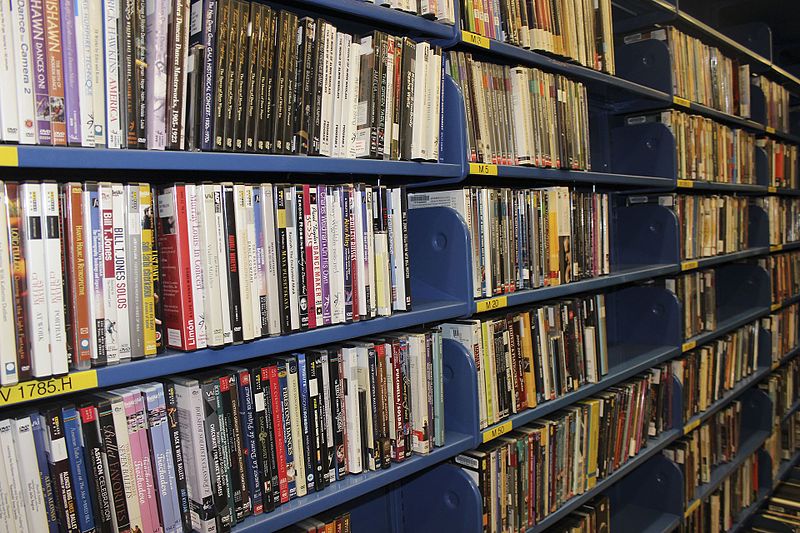
DVDs are one of the most reliable ways for Australians to access audio description.
Back in 2005 the government provided a grant to the Australian Captioning Centre to audio describe 10 DVDs. From these few DVDS, the availability of audio description has grown to about 25% of all DVDs released.
This availability of audio described DVDs has grown for two reasons.
First, the Australian screen Funding agency Screen Australia require all films that receive funding to create an audio description track, these are often released on DVDs, although not always. A list of Screen Australia funded films is available on the Screen Australia website.
Second, the availability of audio description worldwide has increased dramatically. See the DVD listings on the American Council of the Blind’s Audio Description Project Website.
DVD Stores
The only Australian DVD store we could find that promises a list of audio described DVDs is EzyDVD. They provide instructions on how to filter by AD in their FAQ here.
Self-described as ‘Australia’s Largest Home Entertainment Retailer’, JB Hi-Fi stores span Australia and have a wide selection of dvds with audio description. Unfortunately, their catalogue does not indicate which titles have AD, so the only way to find out is by physically searching the DVD’s box for the AD logo.
Unfortunately producers and distributors do not list the availability of audio description consistently. For example, it may be called audio description, descriptive video, or English description. The feature is also listed inconsistently either in the language or audio field.
Libraries
Another option is to borrow DVDs from your local library.
Nearly all library cataloguing in Australia follows the same sets of rules.
They generally do a good job of comprehensively cataloguing audio visual material.
They follow a convention called MARC21, which is a set of agreed “tags” that cataloguers use, to allow uniformity and ease in description and access.
In the case of audio description, the tag is called 546 – Language Note.
The reference page cataloguers use for this is here.
In Australian libraries you will generally find that a language note is employed, and if audio description is listed on the DVD, it will make it to the 546. Searching for “audio description” will return a list of items which have got audio description in the 546.
It is likely you will be able to find audio described DVDs at your local public library.
Using Apps

Apps are a fast-moving industry but here is a snapshot of some currently available.
Limited content available in Australia.
Originally designed for subtitles and captions, this app also features AD. It is available on Android and iOS, so is compatible with most tablets and smartphones, provided the device has a microphone.
MovieReading auto-syncs AD and captions with the ambient film audio. It can be used in any setting, including a cinema, requiring only a smart device and headphones.
The AD file is downloaded ahead of time, and the smart device can be used in Airplane mode to avoid disrupting others.
This Australian company offers free audio guides via its app. They say they are committed to making accessible travel in Australia easy and the app is compatible with assistive technology like screen readers, and it has features such as transcripts and voice search that help navigate the app more seamlessly.
You can download the app on the App Store or Google Play.